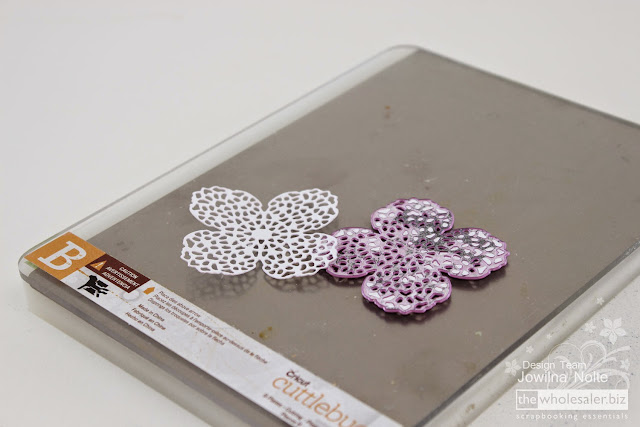The question I get asked a lot lately is how do I adhere my small paper
and cardstock elements to my layouts? well, with my Xryon – yes it seems
like I am really going
on and on about this little machine – but it truly is my go to problem solver these days. It is just such a quick and easy solution to any sticky-problem you may have.
For this layout I created a lot of elements that required adhering to my layout – some are pop out cardstock elements, others were cut on my Silhouette machine like
the photo corners, and others cut from patterned papers – but everything was adhered by adding permanent adhesive with my Xyron.
on and on about this little machine – but it truly is my go to problem solver these days. It is just such a quick and easy solution to any sticky-problem you may have.
For this layout I created a lot of elements that required adhering to my layout – some are pop out cardstock elements, others were cut on my Silhouette machine like
the photo corners, and others cut from patterned papers – but everything was adhered by adding permanent adhesive with my Xyron.
Even with thin papers and elements, the permanent adhesive cartridge
adds a perfectly thin layer of adhesive that does not show through.
step 1 – Pop out some cardstock elements, cut your elements and cut different signs from patterned paper.
step 2 – Load the elements all together into the front of your machine and turn the handle to feed them through.
Remember to keep them face up
Keep feeding the elements by turning the handle until they all appear at the back. Cut off using the blade attached.
Remember to keep them face up
Keep feeding the elements by turning the handle until they all appear at the back. Cut off using the blade attached.
step 3 – make sure you burnish the plastic covering so that the adhesive
that may peek out the sides adhere to the plastic covering and not your
elements.
step 4 – Remove the plastic covering to reveal the elements with the adhesive at the back
step 5 – Remove the element you want to adhere from the backing sheet.
 step 6 – Adhere and layer the elements in one quick easy step.
step 6 – Adhere and layer the elements in one quick easy step.My cardstock elements used for this layout was layered on top of each other, and with the Xyron it is so easy.
It just goes to show you can create an entire layout with the Xyron Creative Station – no mess no fuss and no sticky residue!
Browse the Chiswick website and order your Xyron today!
- 11:43:00 AM
- 0 Comments