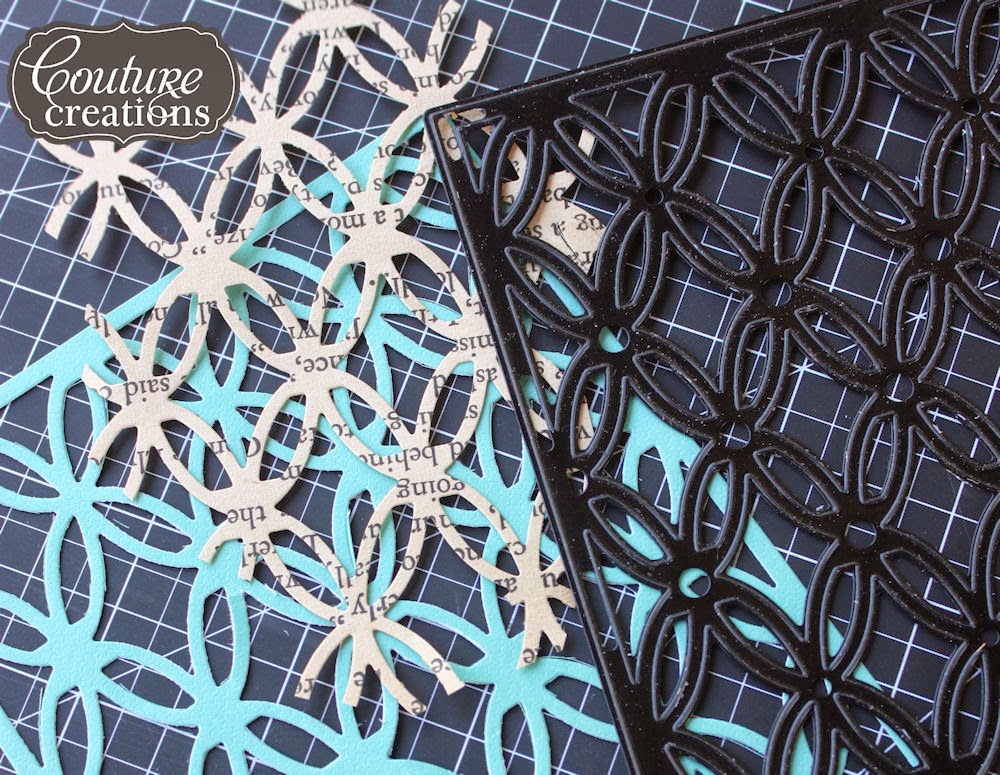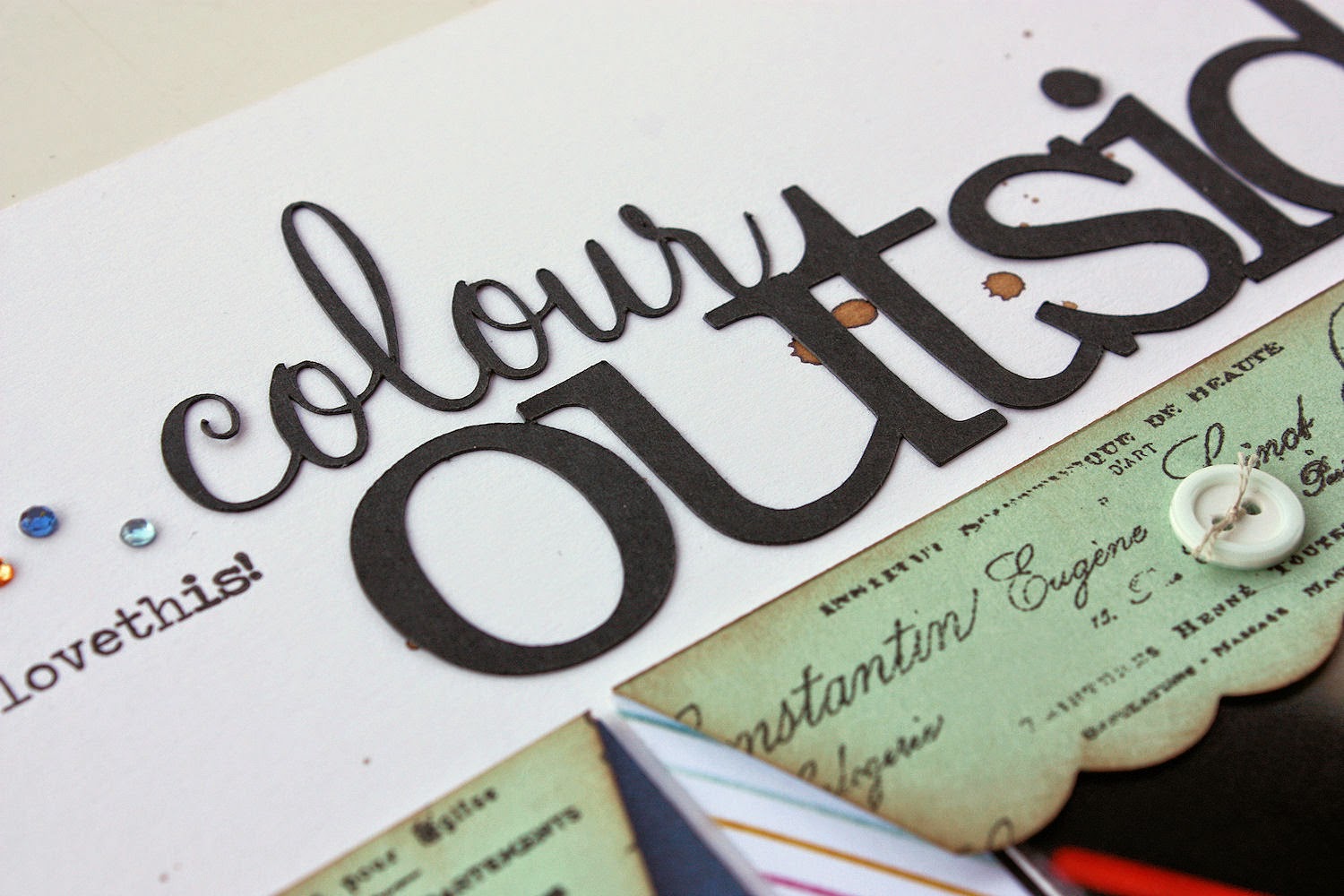Summer is here and with the versatile sticker range from Chiswick you
can create gorgeous summer projects! So this week I wanted to create a
tag with some pastel undertones – light and fresh. What essentially
started off as a dark base turned out to be just perfect once i added
some Burnishing paste to tone down things a bit.
I started off by creating a patterned background using Gesso and a Heidi Swapp stencil.
i then added some colours using dye inks – brown, orange, green and yellow combined. I left the ink to dry completely highlighting the Gesso stenciling.
Next up is where the magic really happens – I covered the entire piece
of cardstock using Metallic Bronze Burnishing paste from Chiswick. The
colours are still visible but toned down with a beautiful bronze shimmer
to them.
I added some background stamping using a script stamp from this gorgeous stamp set.
and lastly i stamped some feathers onto the technique scraps created for
my background. I used my versatile Chiswick scissors for the fine
detailed cutting.
i used the range of stickers to assemble my tag together with my stamped feathers and some embellishments.

dimensional stickers combined with borders and flowers – delightfully summery!
I used these wonderful projects for my summer tag – available from your nearest craft store or visit www.chiswick.co.za to view all the products.
Craft Guillotine 6.25″
Burnishing Paste 25ml BronzeA2 Cutting Matt
Embroidery scissors
Embossed stickers
Layered stickers
Craft Guillotine 6.25″
Burnishing Paste 25ml BronzeA2 Cutting Matt
Embroidery scissors
Embossed stickers
Layered stickers
until next time – I hope your summer is amazing!
- 12:46:00 PM
- 1 Comments